The Search Is On (A New Series?): Optimizing Your Resume and LinkedIn
- Feb 14, 2023
- 7 min read
Updated: Apr 24, 2023
A word from Lex 😄
Happy Valentines Day to all the job seekers out there, spending their V-Day working hard and filling out applications. As a fellow dev on ~the hunt~, I am happy to share the key points and notes I take from resources in hopes that they can be helpful to others. After all, taking 2-5 minutes to read text is notably more efficient than watching the entire 15-30 minute video.
I have realized that I am in a unique position. At the beginning of this new year, I quit my bartending position - mostly due to the horribly toxic management, but partly due to the desire for dedicating 100% of my time to finding a developer position at a large tech company. My contract as a Frontend Developer for Reversah was coming to its end as well, so I figured now is the best time to set everything aside and dedicate all of my time to job hunting.
For the past few weeks, I have spent that time building a new portfolio, learning new tech/tools (JWT for authentication, MUI, React Context API and useReducer, numerous packages including Formik/Yup, FullCalendar, and Nivo), building front-end apps to improve my React skills, building a new full-stack application using React, redesigning my resume and cover letter, networking and increasing my LinkedIn presence, and overall, improving. And I realized, I'm learning A LOT every single day, and a lot of these things could be helpful to many developers that are in the exact same point of their journey. But wait, I still haven't mentioned... what is the unique position that I am in?
Due to a brain injury that affects my short-term memory, I have learned helpful methods that I can use to improve my daily memory. One of these skills, that I feel adept at and also thoroughly enjoy, is note-taking. And throughout these past few weeks of increasing my LinkedIn presence, I've envied those that find content to share with the developer community, whether it be resources they used that day, content that they themselves created, or simply sharing their building process of a current app they're working on. And though I've wanted to produce value for my community, none of these things felt fluid for me. Until today I connected the dots: I'm constantly taking notes, and there are hundreds of other developers searching for jobs, just like me. The things that I'm learning can be just as valuable to someone else. What if, instead of taking my notes in a word document, I posted them in a blog!
So, with inspiration from Jacob Wilkinson and his "Posting Until I'm Hired" series, I will be doing something similar where I will attempt to write a daily blog post with resources + the notes I've taken. So without further ado, February 14th, The Search Is On:
Resources today:
Notes today:
Include LinkedIn profile on resume (I think most devs are pretty good about this😄)
Include the right keywords and skills: Tailor your resumes!
Applicant tracking systems filter out "low-potential" candidates.
Word Cloud generators can assist in finding the most used keywords in a job description so that you can tailor your resume to include them.
Include measurable results: metrics make values easier to understand and quantify.
If ten candidates are responsible for "planning and executing social media campaigns", it's hard to tell who did it well.
Accomplished X as measured by Y, resulting in Z
Keep resume length between 475-600 words. Research has shown that resume's in that sweet spot saw double the interviews of those that were outside of that range.
Do not use buzzwords/cliches. "Motivated" "Passionate" "Detail-oriented" "Team-players" "Creative" Recruiters are used to seeing all of these words. They are fluff and unnecessary. SELL your experience, don't summarize it.
Putting education above experience: the first few seconds of a recruiter reading your resume are valuable seconds. You want to catch the recruiter's eye with the skills that they are looking for, so make it easy for them and place your experiences at the top of your resume.
Not showing impact: write a result-driven resume instead of a task-driven resume. It's okay to include the HOW you got a result (the description of what you did), but the most optimal way to present your responsibilities is to show what the result is. This emphasizes to recruiters how your work was meaningful and how you are able to produce value.
Not including meaningful metrics: in relation to showing impact, you want to quantify your results. Recruiters want to see that you put effort into quantifying your impact. Also, numbers are eye-catching and can help convince the recruiter that you actually produced value.
It's better to write "delivered on average 9 coffees a day with 100% accuracy on all orders for 3 months" rather than "Delivered coffee for senior associates during my summer internship"
Not tailoring resume for each application: quality over quantity. You can copy and paste job descriptions into a word cloud generator to grab buzzwords and use them in your resume. This is incredibly worth the time; don't be lazy. Don't give a recruiter the reason to say no; do the work, put in your best effort, so if they do say no, you at least know that you did your absolute best for your application.
Overlooking the small things: grammar, flow, structure of your application, organization, and consistency matter. If one bullet point ends in a period, end them all with periods. Use the same dashes ( - ) throughout your application.
All-Star profiles are 40x times more likely to be contacted by job opportunities and 18x times more likely to show up in search results.
4/9 ways to get LinkedIn all-star status that aren't heavily touched in this video:
Connect with 500+ people
Add education to your profile
Add at least three positions to the work experience section
Add an up to date industry and location
Turn share profile updates with your network OFF
Settings and privacy --> Visibility --> Scroll to "Visibility of your LinkedIn activity" section --> Share profile updates with your network --> OFF
I didn't have this one done 😯
High quality profile picture and banner.
Profile picture: have a nice smile and chest in frame. Remove the background (remove.bg)
If you want the background to be a gradient: create a banner on canva 1600 x 1600, add that picture with the background removed, under elements on the left side of the Canva toolbar search "gradient squares" and place a gradient behind your photo!
If you want to keep the background of the original photo in, he has a detailed description of how to blur the background using canva, and using the photo adjustments (brightness, saturation, contrast, warmth) to make your picture pop!
To create a LinkedIn banner, use canva's "create a design" and search for LinkedIn banner. Grab the 1500px option. Then on the left side Canva toolbar, choose templates, search up LinkedIn banners, and customize your banner!
Add a meaningful LinkedIn headline: should have title + a brief description of value you can bring.
"I explain complex features within Google Ads in a way small and medium business owners understand" --> I bring boring ad products to life.
Include relevant keywords in "About" section (Another video on this)
Take 10-20 positions you want to apply to. Copy and paste their job descriptions in a google document (yes, it will be a big document). Then select all the text and paste into a word cloud generator. You can now see key words to add to your LinkedIn About section (choose at least 5 to use!).
See images below for examples on how to write the section with those keywords you just grabbed!
Use a custom LinkedIn URL
Add 5 Skills "Correctly" (Get them endorsed)
A cover letter should invoke emotion; your resume shows off your skills and the value you can provide while a cover letter sells your soft skills, your personality, YOU!
Hook: we want to convince the hiring manager that our motivation, energy, and willingness to learn are our strengths (where our experience might be a weakness, as we are newer devs). The motivation is shown through actions you took to be proactive, energy is shown through your diction, and willingness to learn is shown through the research you've done on the company.
Example: "Everyone tells me the entry-level consultant position in any of the Big 4 firms is going to be the same. However, after attending 5 career fairs and speaking with over 20 professionals, it has become clear to me EY stands out from the rest" There is quantitative numbers, it shows their dedication and proactiveness, and it praises the company and emphasizes their interest in the position.
How can I show proactiveness in my first paragraph? Mention a connection with the company. Speak with a minimum of 3 industry professionals and ask them targeted questions designed to provide you with specific insight into that role and industry.
"Tell me about your day to day" --> "What aspect of your job do you find most rewarding?" This is a lot more interesting to answer than a generalized question.
How can I show my personality? Mention something relatable. Ties in with point above.
How can I show my dedication (I've done research on the company)? Use G2 or Capterra (if software products are involved with the company, e.g. Salesforce). These sites show customer testimonials/reviews to allow you to understand the company's product quickly.
Be purposeful about the information you include. "Hi, my name is XX and I work XX and am applying for XX" The recruiter already knows this, especially because you're resume is included.
Don't waste words. Each sentence should be demonstrating a skill of yours: remember, we are trying to emphasize our motivation, energy, and willingness to learn!
Highlight relevant achievements and tie them into the responsibilities of the role you're applying for.
Use a simple template and pay attention to white space. Colored accents gives cover letter personality! Useful keywords, like relevant job title, helps robots/scanners pick up your cover letter.







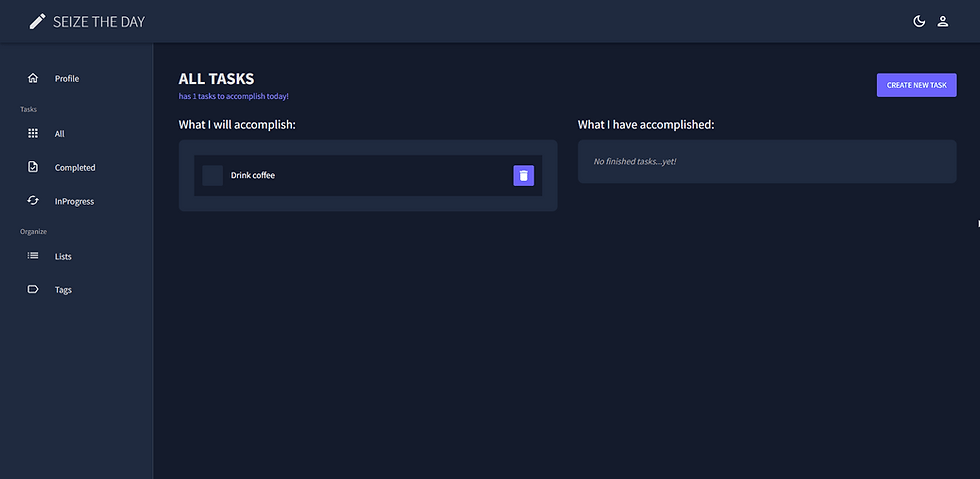


Comments